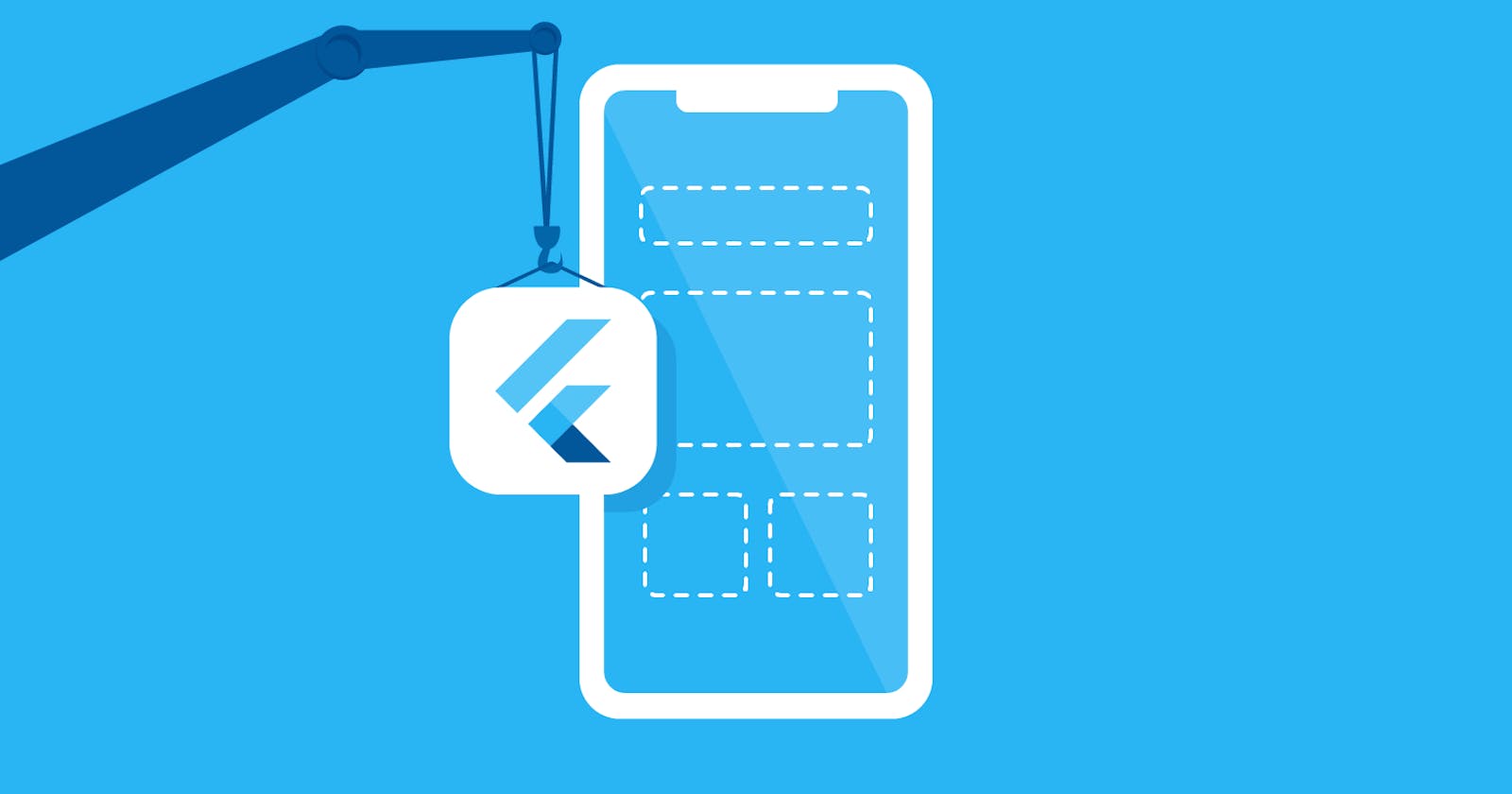Flutter is an open-source UI software development kit created by Google. It is used to build natively compiled applications for mobile, web, and desktop from a single codebase.
Layered Architecture: Flutter has a layered architecture with different levels such as the foundation library, rendering, and framework layers. This architecture enables Flutter to provide a high degree of customization and flexibility.
Dart Programming Language:
Flutter apps are primarily written in Dart, which is a modern, object-oriented language. Dart is known for its simplicity and efficiency, making it suitable for building UI-intensive applications.
Widgets:
Flutter uses a reactive-style framework composed of widgets, which are essentially the building blocks of the user interface. Widgets describe what their view should look like based on their current configuration and state.
Single Codebase:
One of Flutter’s main advantages is the ability to write one codebase that can run on multiple platforms. This allows developers to build apps for iOS, Android, web, and desktop from the same codebase, reducing development time and effort.
Hot Reload:
Flutter’s hot reload feature enables developers to instantly see changes they make to the code reflected on the app UI during development. This significantly speeds up the iteration process and helps in quickly refining the app.
Layered Architecture:
Flutter has a layered architecture with different levels such as the foundation library, rendering, and framework layers. This architecture enables Flutter to provide a high degree of customization and flexibility.
Material Design and Cupertino Widgets:
Flutter provides two sets of widgets: Material Design widgets for Android-like UI and Cupertino widgets for iOS-like UI. These widgets follow the respective platform’s design guidelines, ensuring a native look and feel.
Platform Integration:
Flutter allows seamless integration with platform-specific features and APIs using plugins. This means developers can access device hardware (like camera, location, sensors) and platform-specific services without leaving the Flutter environment.
Community and Ecosystem:
Flutter has a growing community of developers contributing packages, plugins, and resources. This ecosystem supports various functionalities, such as state management, navigation, and animations, extending Flutter’s capabilities.
Support for Web and Desktop:
In addition to mobile platforms, Flutter has expanded its support for web and desktop applications. Developers can use Flutter to build responsive web applications and desktop apps for Windows, macOS, and Linux.