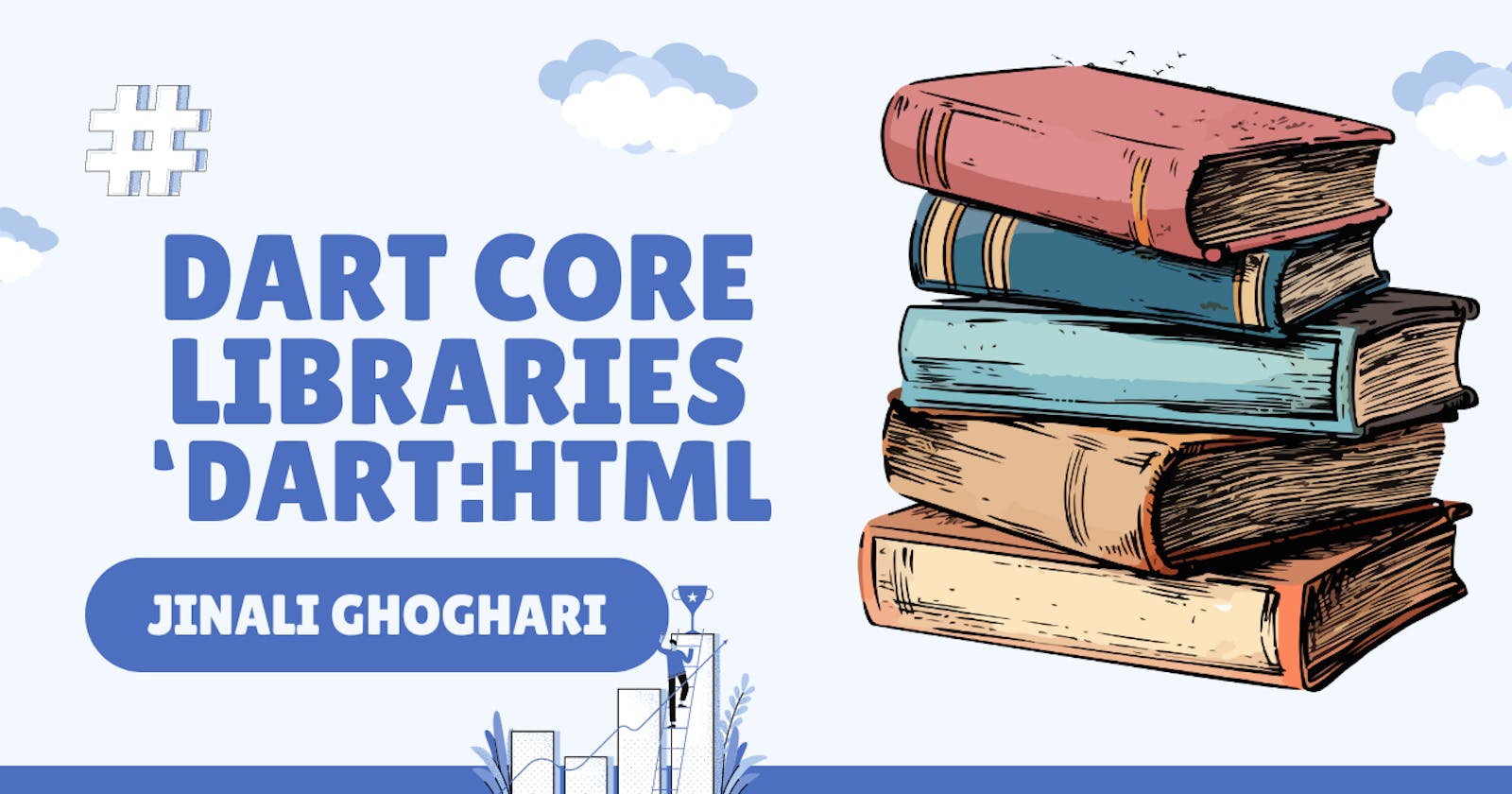The dart:html library in Dart is specifically designed for web applications and provides APIs for interacting with the Document Object Model (DOM) and handling events in the context of a web browser.
It enables Dart developers to create dynamic and interactive web user interfaces using familiar HTML elements and JavaScript-like event handling.
Key Features of dart:html
1. Manipulating the DOM
The dart:html library allows you to manipulate the DOM (Document Object Model) of a web page using Dart code. You can create, modify, and query HTML elements, update their attributes and styles, and append them to the document.
Example - Creating and Appending Elements:
import 'dart:html';
void main() {
// Create a new paragraph element
ParagraphElement paragraph = ParagraphElement();
paragraph.text = 'Hello, Dart!';
// Append the paragraph element to the document body
document.body!.append(paragraph);
}
2. Handling Events
You can use dart:html to handle user interactions and browser events, such as clicks, keyboard input, form submissions, and more.
Example - Handling Click Events:
import 'dart:html';
void main() {
ButtonElement button = ButtonElement();
button.text = 'Click me';
// Add a click event listener to the button
button.onClick.listen((MouseEvent event) {
print('Button clicked!');
});
// Append the button to the document body
document.body!.append(button);
}
3. Making HTTP Requests
The dart:html library provides utilities for making HTTP requests from a web browser using XMLHttpRequest or Fetch API.
Example - Making an HTTP GET Request:
import 'dart:html';
void main() async {
var response = await HttpRequest.getString('https://api.example.com/data');
print('Response: $response');
}
4. Working with Forms
You can easily interact with HTML forms using dart:html, accessing form elements, handling form submissions, and validating user input.
Example - Accessing Form Data:
import 'dart:html';
void main() {
FormElement form = document.querySelector('#myForm') as FormElement;
form.onSubmit.listen((Event event) {
event.preventDefault(); // Prevent the default form submission
print('Form submitted!');
print('Input value: ${form['inputField'].value}');
});
}